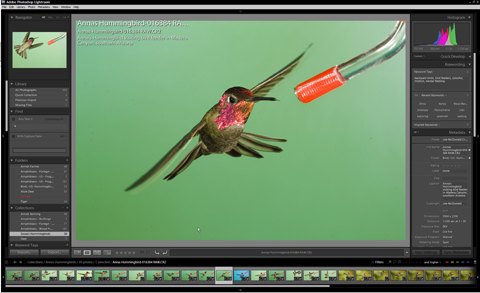
Adobe Photoshop Lightroom
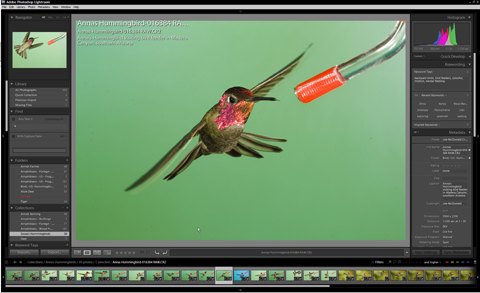
Although I've just begun to explore the potential and depth of Lightroom, I'm incredibly impressed by the potential this program offers for digital management, applying metadata and keywords, organizing images into collections for easy reference, and, perhaps most impressive, a RAW converter that does just about everything. Here's some highlights:
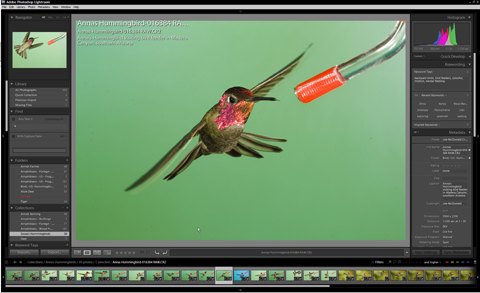 There are Five Main
Modules, including the Library Module that you'll use for editing
images, applying metadata and keywords, checking for sharpness,
and comparing two or more images on the screen at the same time.
There are Five Main
Modules, including the Library Module that you'll use for editing
images, applying metadata and keywords, checking for sharpness,
and comparing two or more images on the screen at the same time.
On both sides of the preview window there are tabs for applying keywords, finding images via a variety of methods, including file names and keywords, and a 'quick develop' tab for a fast RAW conversion.
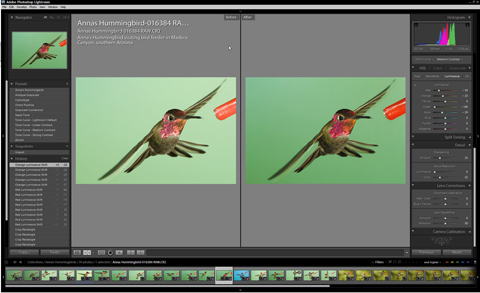 In the Develop Module
you can compare the original RAW capture with your RAW interpretation.
More exciting still, tonal and luminance adjustments can be applied
to a specific area by simply laying the mouse cursor over that
spot. In this way, I added intensity and color to the gorget of
this hummingbird, and darkened the green background, without affecting
the rest of the image.
In the Develop Module
you can compare the original RAW capture with your RAW interpretation.
More exciting still, tonal and luminance adjustments can be applied
to a specific area by simply laying the mouse cursor over that
spot. In this way, I added intensity and color to the gorget of
this hummingbird, and darkened the green background, without affecting
the rest of the image.
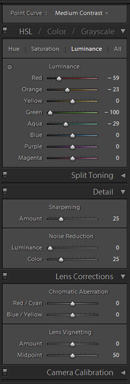

Here's a closer view of two of the controls in the Develop Module. On the left, the Luminace control is highlighted, and sliders for controling the green, yellow, orange, and red have been adjusted, resulting in the image you see above. On the right, the basic exposure controls have been expanded, although the overall look is similar to the Adobe RAW converter. The Tonal Curve is completely new, and offers incredible control in specific areas of the image. Good by Levels!
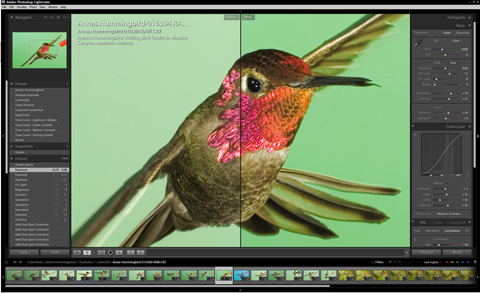 Here's those same
adjustments enlarged, with a larger view of the subject via using
the Navigator - just like in Photoshop. There's also a History
Palette for scrolling through your changes, and a Snapshot mode
for capturing your variations.
Here's those same
adjustments enlarged, with a larger view of the subject via using
the Navigator - just like in Photoshop. There's also a History
Palette for scrolling through your changes, and a Snapshot mode
for capturing your variations.
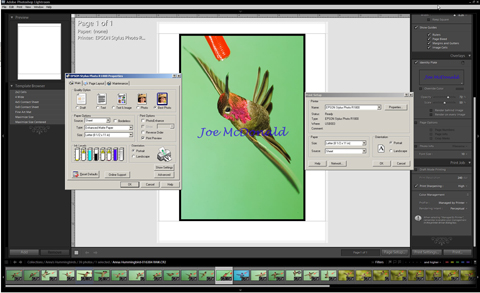 The Print Module is
easy to understand, and the basic printing operation is identical
to using Photoshop. However it's extremely easy to apply a name
tag for image proofs, or a border, or sharpening.
The Print Module is
easy to understand, and the basic printing operation is identical
to using Photoshop. However it's extremely easy to apply a name
tag for image proofs, or a border, or sharpening.
If you've wondered if having Lightroom is worth the expense, I'd venture to say Yes. At first look, I've found it incredibly powerful and I believe it will be the answer to effective image management via its keywording and search/find features.
It shouldn't be too hard to learn, either, although this July we'll be offering the first of what I suspect will be several Photo Courses on Lightroom. Hopefully, we'll see you there!
| DIGITAL | EQUIPMENT | ADVICE | TRAVEL | WILDLIFE | FIELD TIPS |